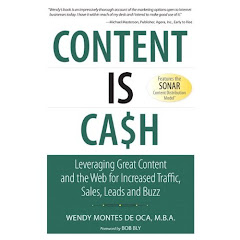They do. Of course, HTML pages are faster to index than a PDF, but they can be indexed. The trick is to know how to set up the PDF to make sure you get maximum pick up by the search engines.
Here are the top 5 tips to help make sure your PDFs on your website are optimized for search engines...
- Make sure each PDF file is text based and has the correct document properties set up. When the search engines spider a PDF, they extrapolate the text from the information fields within the PDF ... so it's critical what meta data and keywords you have in these fields. The important fileds are: author, document title, description, file size and modificaiton date.
- Remember to tag the PDF and use anchor text and links within the file. Just as SEO best practices tells us for a website, this method is also viable for PDFs. In addition, make sure your links are not burried deep within the PDF file. Have them at the root level ... easy to find for search engines.
- If you have a large PDF file, consider breaking it into smaller relevant groups, sections, chapters, etc. These sections should be tagged accordingly with accurate, relevant keywords. This is not only reader friendly for humans, but also for search engines, since as I mentioned, it takes longer to spider a PDF than HTML.
- Check the PDF file format version number and make sure it's readble by search engines. Typically, the version to use is Acrobat 5/Adobe XMP (PDF V. 1.4 or 1.5).
- Finally, make sure the reading order in your PDF is logical and flows. Again, this is user friendly for humans and search engines. However, your reading order, for a search engine perspective, will give you an idea of what will be displayed in organic search results. To do this, when your PDF is open, select Advanced-Accessibility-Add Tags to Document. Then select Advanced-Accessibility-Touch Up Reading Order. After you do this, the reading order of the PDF will be displayed.
So if you have PDFs on your site already, it's a good idea to review them to make sure they were originally set up correctly for search engines.
Don't let your PDF content get overlooked ... optimize it today!